A local online marketing strategy is necessary for your franchise but with it, comes a counterpart: the corporate side of it. Your franchisee sites should be compliant and cohesive with your franchise’s brand.
On that note, brand compliance is a big concern with franchisee sites and to ensure it, you need to have some control over the layout, design and content of the sites. Consistency (within a franchisee site and with the corporate site) is a key ingredient in keeping a clear message and portraying trust to your visitors.
So, basically, you need to have a balance between what you need to control and what you can let your franchisees expand on. If you’re worried about content duplication or brand misrepresentation, read on to find out how Empowerkit can help!
A Quick Overview of How Empowerkit Works
 First, let’s start by explaining a bit how creating a site in Empowerkit works. Basically, it’s a platform that allows you to visually create a “Master Site” that, according to the settings you enable, will be reproduced down to every franchisee site, so your franchisees can localize the content without worrying about design, layout, among other things.
First, let’s start by explaining a bit how creating a site in Empowerkit works. Basically, it’s a platform that allows you to visually create a “Master Site” that, according to the settings you enable, will be reproduced down to every franchisee site, so your franchisees can localize the content without worrying about design, layout, among other things.
This way you can ensure that your franchisee sites will have all of the pages it needs to fulfill it’s purpose (an About page, a Service listings, etc.)
In order to make everything as intuitive and easy as possible, we’ve cut out all of the coding that’s normally required to build a site. That’s why, in Empowerkit, all the content is managed through apps which are installations that allow you to add certain elements to your site.
By dragging and dropping them anywhere in your site, you can add logos (with the Image App), blocks of text ( with the Text App) and many, many other types of content!
Plus, you can design the layout and overall style of your franchisee sites so they’re arranged (and look) however you like them to.
A Few Ways Empowerkit Allows you to Control Content
Now let’s move on to some settings that you can enable in Empowerkit to control the content in your franchisee sites:
Global Apps
This feature is perfect for franchises. It basically allows franchisors (or the administrator of the Master Site) to “lock” certain content so it’s the same in all the sites. By doing this, EVERY franchisee site will have the same version of this app which means that only the admin can update or change it’s content from the Master Site.
This can work well for content that franchisees shouldn’t edit. For example, the Image App that displays your franchise’s logo should be reproduced in all the sites. And, if the logo changes overtime, the admin can modify the app in the Master Site and it will automatically be reflected in the franchisee sites.
So, to recap, you don’t run the risk of somebody editing that key piece of content, plus, any change you make will be instantly visible in all franchisee sites. Just like that!
Note: if you only have this feature enabled, your franchisees will be able to remove or move the global app.
Disable Removal
There are some pieces of information that HAVE to be in your site. This feature, as opposed to the previous one, allows franchisees to change the content in an app but they won’t be able to remove it from their site. This can be great for some content that needs to be localized: like the unit’s address or phone number.
And you could use this setting for every information must: the service listings, the about page, the testimonials, among others, so you know they won’t be missing in the franchisee sites. Plus, it can help you with some elements that need to be there for usability purposes: the navigation menu, a sign-up form, etc.
Moreover, you can combine this feature with the “global apps” one for apps that not only need to have the same content throughout the franchisee sites, but that shouldn’t be removed! Again, let’s talk about the logo: it HAS to be in your site and it should be consistent with the logo in the corporate site. So this combination may just be your life saver!
Starter Templates
A template is a mold that’s used to create new pages or sites with a similar style and organization. Now, as you may know, design can be tricky and franchisees shouldn’t be worrying about it.
Empowerkit has a very flexible editor that will allow the admin of the Master Site to create a design and arrange the layout so it works as a template for the franchisee sites. Anything from color, to the number of columns and sections in a page can be controlled so there’s consistency among the franchisee sites.
If you’d like, you can allow your franchisees to modify the design and layout with the “Style Permissions” feature so they put they’re own spin into the look and feel of the site.
Disable Moving
Again, there are some pieces of information that not only have to be there, but should take a certain spot in the franchisee sites. The “Disable Moving” feature in Empowerkit will help you achieve just that.
For example, there are some elements in your site that need to be above the fold (i.e. that can be seen without scrolling down). Your contact information (phone number, address), your logo, navigation menu and sign-up forms should have a locked position in your franchisee sites so they don’t get lost in the pages.
One tip for this feature would be to always make sure you do this BEFORE you create new sites if you are very particular about the placement of a certain app.
Mix & Match Features
Depending on the amount of control you want to have over your franchisee sites, you can decide to use one, two, three of all of these features together!
In this example, you’ll see that this Empowerkit’s client has used this quartet of features to control and keep their franchisee sites in check.
In the images below, you’ll see the headers for two franchisee sites from one same franchise: one unit located in Kirkwood and the other, in Charlottesville. There’s consistency, design, intent and compliance WHILE providing the visitor local information on the franchise!
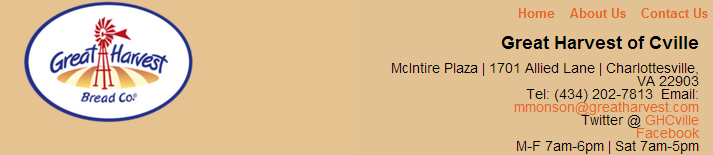
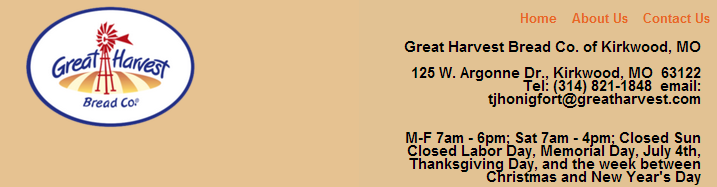
Regardless of the method you choose to achieve it, remember that it’s just as important to stay in control of some aspects in a site, as it is to provide your franchisees with the freedom to market themselves online. Empowerkit can help you navigate through this tricky balance beam and put both parties (the franchisor and franchisees) at ease!
If you have any questions regarding this post, or anything else about Empowerkit, feel free to ask!
http://feeds.feedburner.com/empowerkit-feed






Please leave a comment